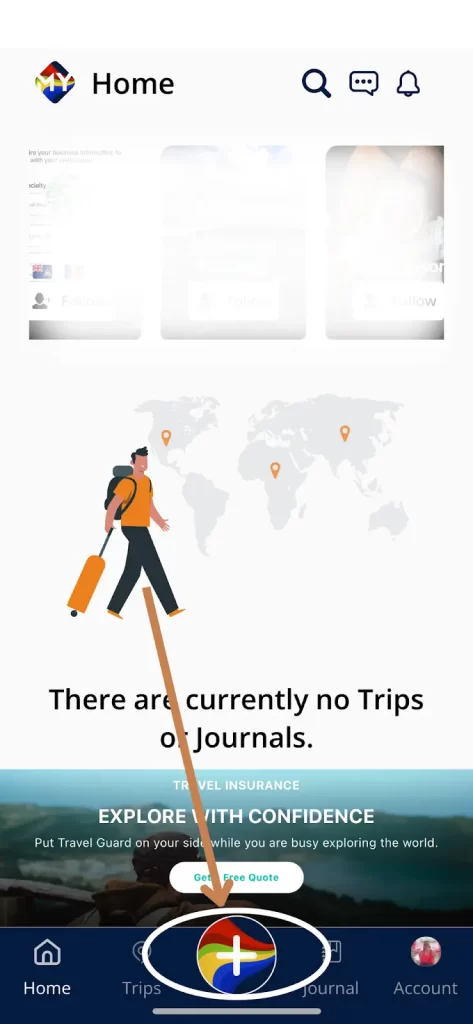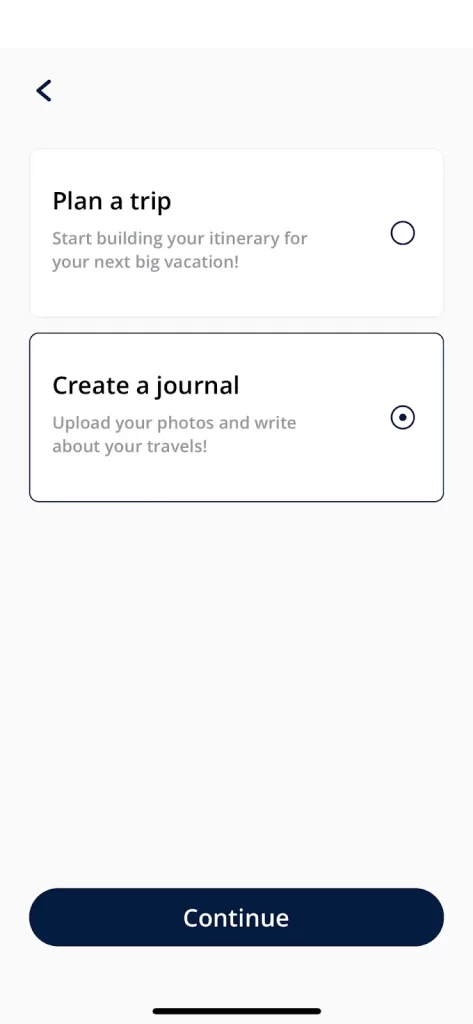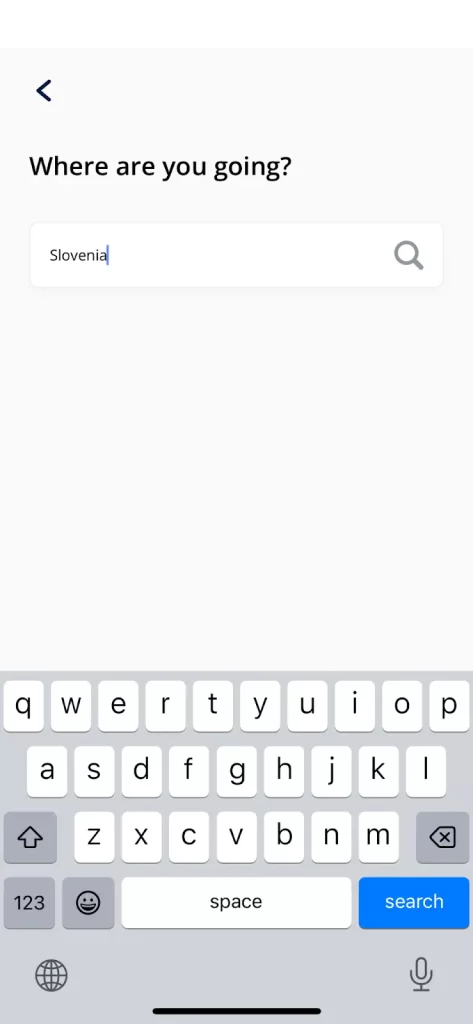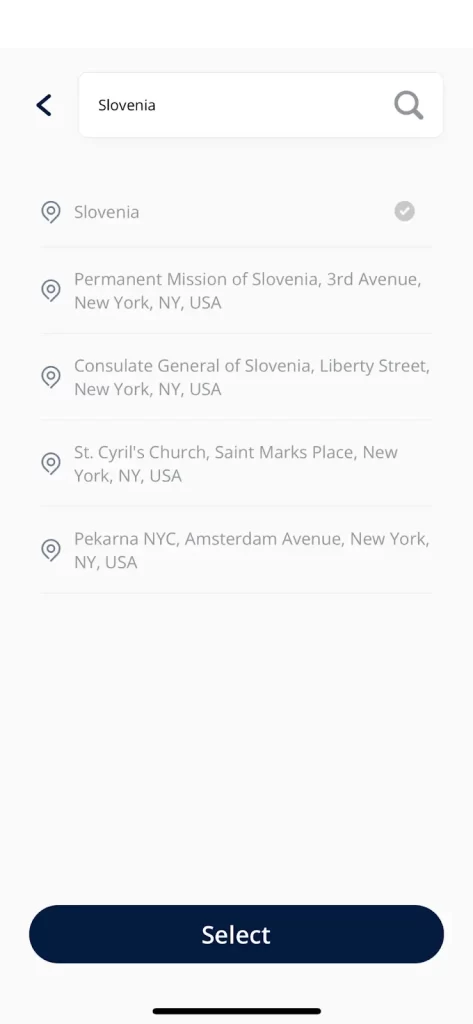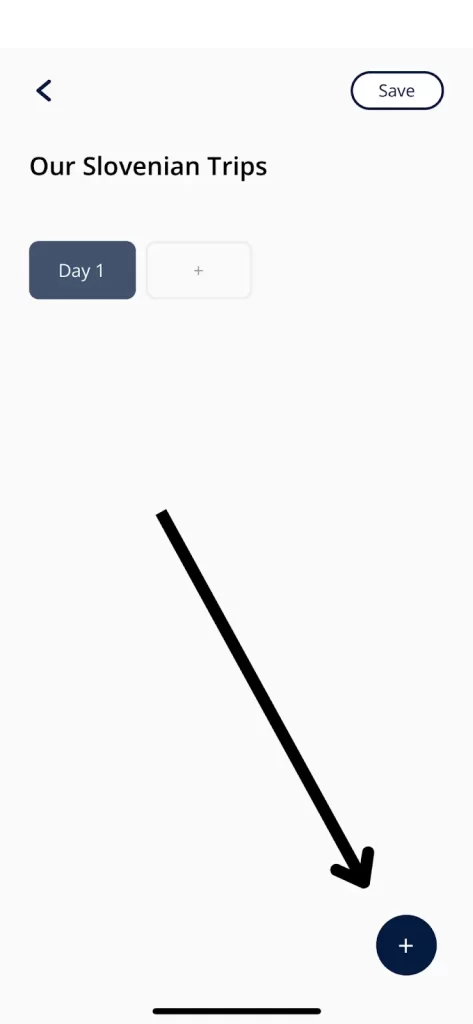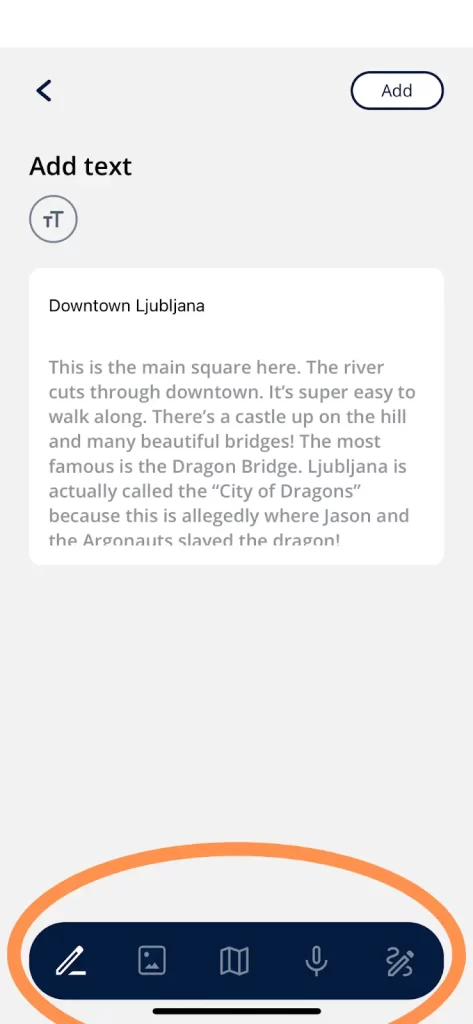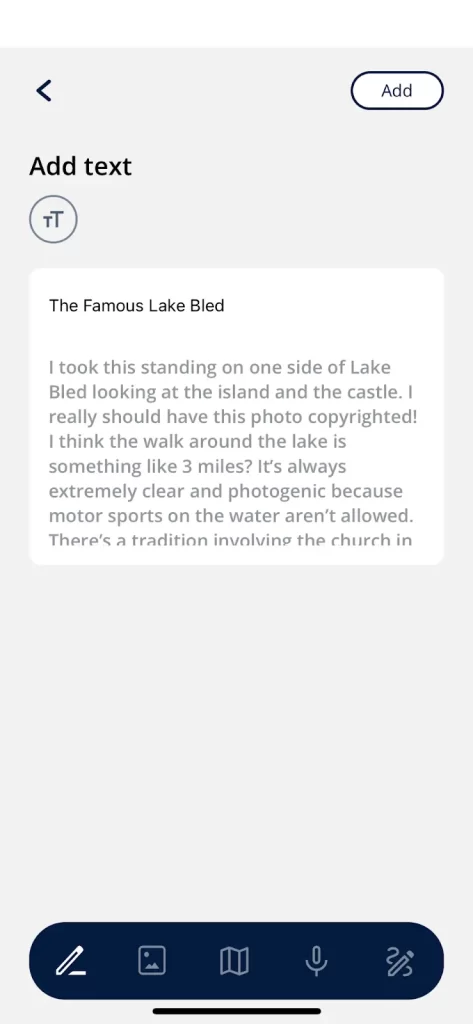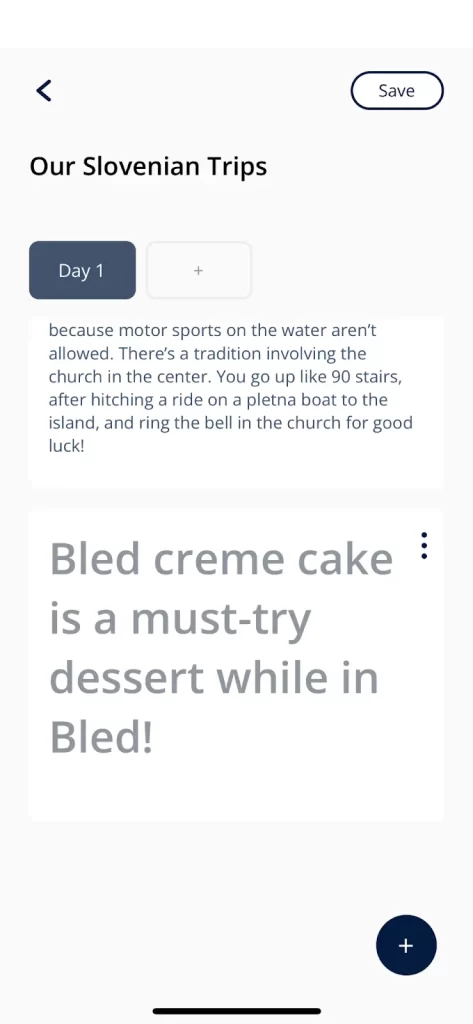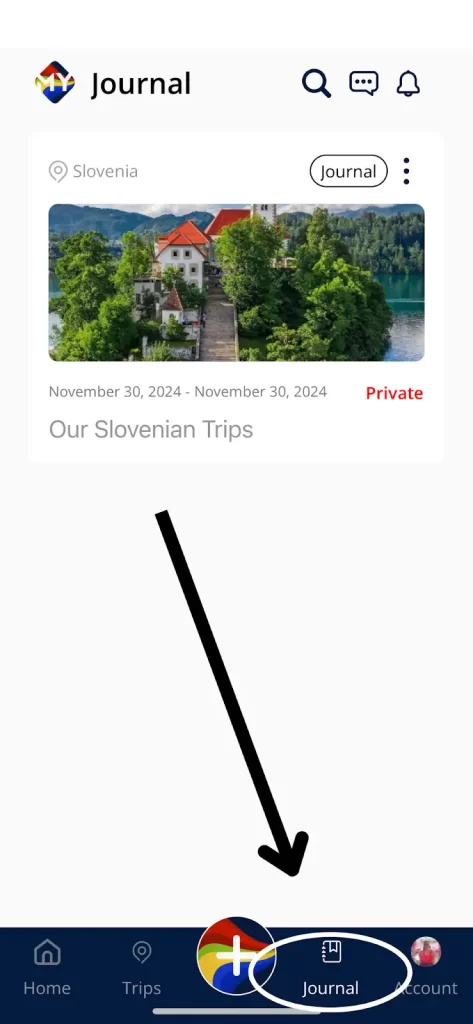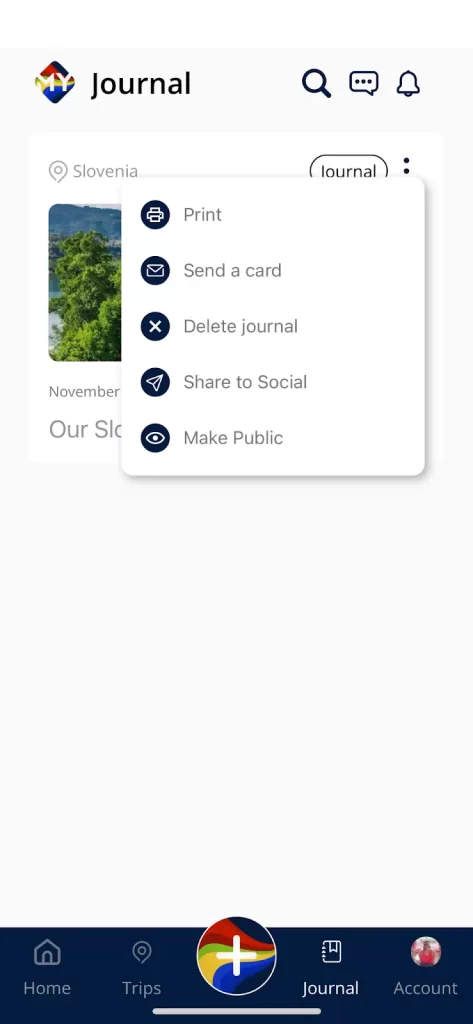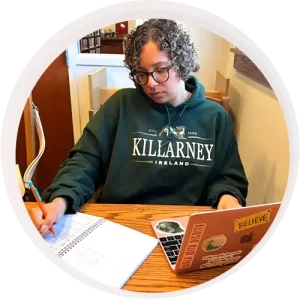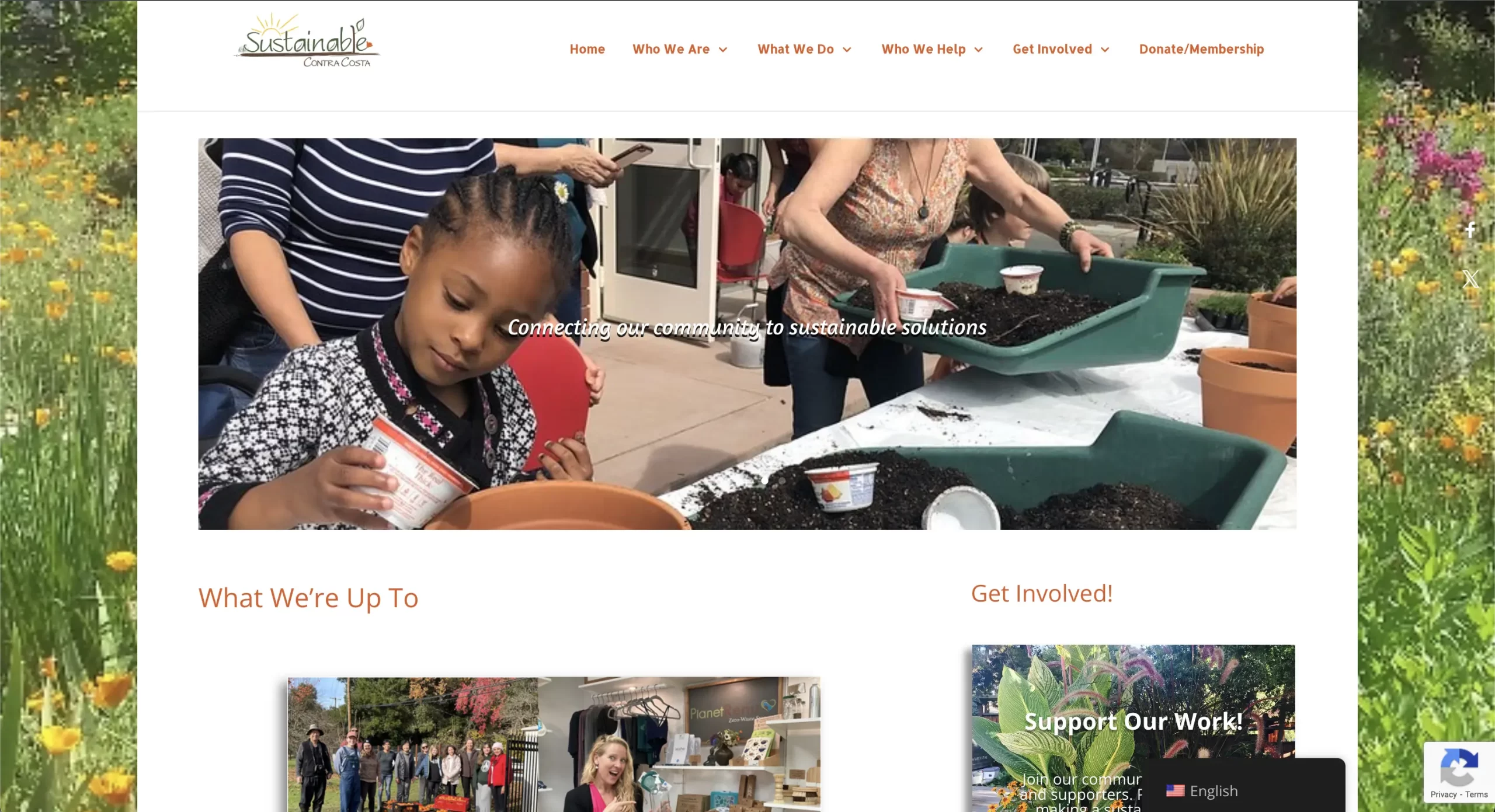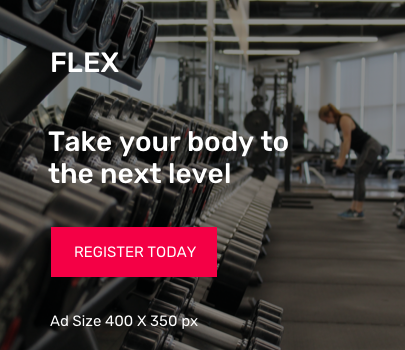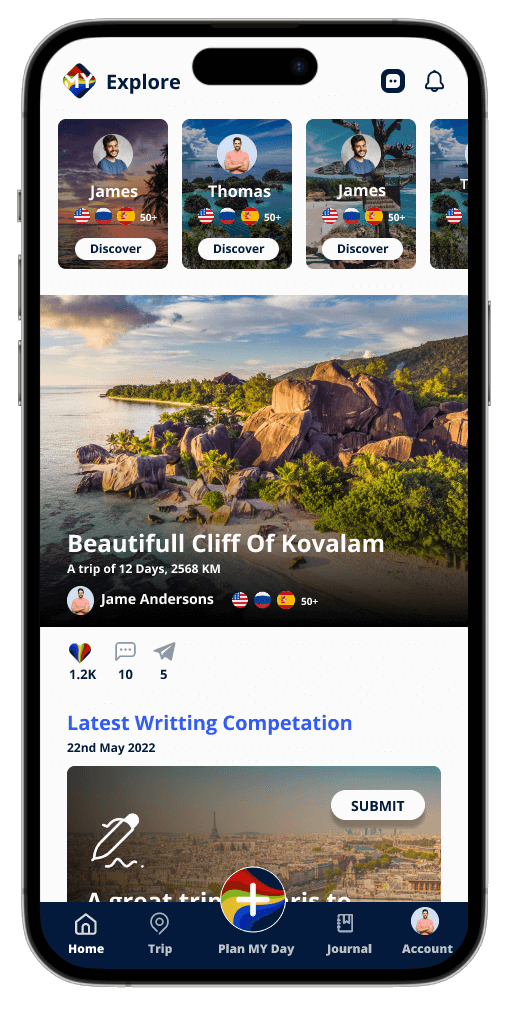Flipping Through Memory Lane: Using the ALLMYNE App to Create Generational Memories of Your Trip
Everyone has a family of some sort. And in that family, there is usually someone who keeps all the memories, collects the pictures, stores tons of receipts and miscellaneous paper. That’s how photo albums and scrapbooks – the traditional vessels of generational memories – have come to be.
They’re tangible evidence of a familial past. You can see pictures of your grandparents’ honeymoon, your parents when they first started dating, or the one or two baby showers your mother got before you were born.
Memories can fade as we get older, but photo albums and scrapbooks can keep those memories alive while passing them down from generation to generation.
One of my greatest memories is opening up my mother’s old photo albums and seeing pictures of people I once knew who have long since passed away. These types of photos can bring back things you haven’t thought about in quite some time.
It’s also a wonderful way for my mother to share familial lore with me, answering questions like “Who is she?” or “Why aren’t they smiling in this picture?” or “Why does he have that weird hat on his head?”
Each question leads into a treasure trove of personal history, which always leads into opening more dusty photo albums for better images, better angles, and better storytelling.
My mother’s family is from Slovenia. Her father’s parents grew up there. Her father’s mother lived on a farm near Novo Mesto. She was separated from her family during WWI and came to America to reunite with them at the age of 14.
My great-great grandfather has familial roots in Slovenia as well, with his ancestors coming from the village of Ig, outside of Ljubljana. Since then, many of our family members have made the pilgrimage to Slovenia, as we still have family there! I figured it would be a good idea to get the ball rolling on creating our own generational journal, detailing each of our experiences visiting the homeland.
For the sake of your mini lesson, I will be using photos and events from my aunt’s second visit to Slovenia to show how to create and store generational memories in ALLMYNE.
So, let’s get started!
Generational Memories: A Personal Walkthrough of ALLMYNE’s Journal Function
Let’s start from the basics: the way I’ve structured this is that I put the Slovenian trips in order using the Day markers.
For example, if we had photos of my great grandparents (which we do), then we would put them on “Day 1.” From there, every adventure would be on subsequent days going in chronological order.
So, if I were to visit for the first time after all of my family members have, I might find my journal entry all the way on Day 45! And slowly but surely, your generational memories will start to take shape.
Just for the sake of a demonstration, we are pretending that the photos from this trip are the first from our entire family as a whole.
1. Download and Open the App!
To start, you’ll want to download the iOS or Android app and open up ALLMYNE. You’ll see a beautifully designed plus button at the bottom of the home screen once you log in or make an account. Press that plus button.
2. Select Between a Trip or a Journal
Then, you have two options. First is the “Plan a trip” selection, which helps you build the itinerary for your next trip around the world! For this tutorial, however, we are going to choose the second option, “Create a journal,” before tapping “Continue.”
3. Choose a Destination
Now, it asks you a pretty simple question: “Where are you going?” Obviously, I typed in Slovenia and tapped the search icon.
That opened up a few options of what I meant by “Slovenia,” so I picked the one at the top.
4. Select a Soft Date
The next part is a bit tricky. Because of the journal feature that allows you to keep notes for future trips and such, you have to provide a date of when this adventure is going to happen. Don’t worry too much about that though.
Note: if you just want to organize your generational memories from beginning to end, the date isn’t really needed. However, for future destinations, you might want to consider this option, as it will help keep track of each day’s events. Onwards!
5. Name Your Trip and Start Your Journaling!
This is where the fun starts. I titled the journal “Our Slovenian Trips” because I found that fitting. You’ll notice that the “Day 1” button is already highlighted. Next to it is a plus button to add more days if you’d like to.
Then, you will see a plus button in the lower right corner. Go ahead and tap it.
6. Start Adding Unique Elements
This opens up a ton of options to add in your first journal entry. At the bottom of the options page, you can toggle to add text, photos, a location, a voice memo (exclusive for pro subscribers!), and/or a drawing of your own.
Maybe you want to capture someone’s writing or another unique element for your journal, and this button is a great way to do so.
7. Preview Each Text Element You Add
I started on the text page. I added in a title with a short blurb on what the picture was of. In the blurb, you can add anything from funny moments or descriptions of who is in the photos themselves. You can even let your super-creative juices flow and include verses of your own poetry. Then, you can push the “Add” button in the upper right corner to see what it looks like. There are tons of font options with different font sizes and colors, too. Get funky with your generational memories!
8. Move On to Photos
Once I added in my text and looked over the format, I tapped the little button with the three vertical dots to reopen the editing area.
I uploaded a picture to go with my mini description and clicked “Add” again.
9. Add the Location Marker
You’ll notice that I added Lake Bled’s location marker to that section of the journal. You can do that by going to the design options and tapping on the little map icon on the button toggle bar. This is a great way to add small details that enhance your generational memories and truly bring you back to that instance.
10. Work Out the Last Details and Getting Your Journal Printed
I also decided to play around with font sizes. In my aunt’s descriptions of her trip, she heavily emphasized how good Lake Bled’s famous dessert is.
So, I was sure to highlight that excitement with extra large text.
From that point on, the ALLMYNE-travel-journal world is your oyster. Once you’ve finished up, you’ll notice that it is now in your “Journal” section of your account, which can be found at the bottom of the home screen to the right of the pretty plus sign you tapped before.
If you click the three dots on your journal, you can see the options to print it, send a card, delete the journal, share to social media, or make it public for all ALLMYNE travelers to enjoy your generational memories!
Now You’re a Creative Generational Memory-Keeper!
There is something wonderful about a photographed, candid, and still moment. There is no context, just a singular glimpse of a specific period in time. Those who are left behind are the ones who fill in the small details, but the photos help jog our fading memories.
I can’t wait to share photos with my children of people they’ll never get to meet like their maternal great-grandparents, their uncle, or the people they haven’t had the chance to meet yet. With this new age of technology, we can make memories with ease. It’s normal to put all your photos up in some cloud and panic whenever you run out of storage space.
But with ALLMYNE, not only can we easily share our virtual scrapbooks, we can turn them into physical photo albums, perfect for coffee tables, family gatherings, and/or holiday presents.
Download the ALLMYNE app from the APPLE STORE or GOOGLE PLAY to seamlessly plan, capture, and share your travel journey with a global community of fellow explorers.
Upgrade to our PRO subscriber level for even more perks, including audio recording in your journal, AI-powered location suggestions tailored to your interests, unlimited trip locations, and unlimited storage for all your travel memories. Download the ALLMYNE app now – the ultimate travel companion to enhance every step of your journey!